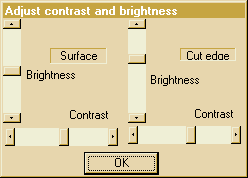 This
dialog box allows the adjustment of brightness and contrast of the displayed
images. It may be necessary to adjust the cut section settings to maximise
discrimination of different tissue types in the Hounsfield range of interest.
This
dialog box allows the adjustment of brightness and contrast of the displayed
images. It may be necessary to adjust the cut section settings to maximise
discrimination of different tissue types in the Hounsfield range of interest.
This menu provides for the modification of the colours in
use.In each case it uses the standard system colour dialog to select a
single colour.
| Surface | Select a new colour range for the surface of the data volume. The colour chosen will be used as the mid value in a range of brightness |
| Cut Surface | Select a new colour range for cut sections of the data. The colour chosen will be used as the mid value in a range of brightness |
| Aux Surface | Select a new colour range for the highlighted surface of the data volume. This colour is used when the edit brush paints on the image. |
| Background | Select a new colour for the background |
| Bright-Contrast | Dialog box for adjusting the brightness and contrast of the surface shading and for the cut sections. |
| Default | Reset colours to default setting |
| Marker Text | Select colour for marker characters |
adjusting the brightness and contrast
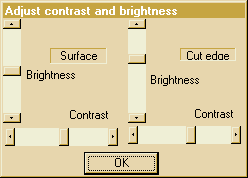 This
dialog box allows the adjustment of brightness and contrast of the displayed
images. It may be necessary to adjust the cut section settings to maximise
discrimination of different tissue types in the Hounsfield range of interest.
This
dialog box allows the adjustment of brightness and contrast of the displayed
images. It may be necessary to adjust the cut section settings to maximise
discrimination of different tissue types in the Hounsfield range of interest.